9 Best Free AI Art Generators From Text
Artificial Intelligence (AI) continues to evolve, with a noteworthy breakthrough being its application in art creation.
Specifically, AI can now transform typed sentences into paintings or images. Various free AI art generators employ algorithms to convert text into captivating images, encompassing a diverse range of styles from portraits to abstract art.
These generators provide a plethora of features, making them user-friendly for both beginners and seasoned artists.
They offer an opportunity to explore and experiment with AI-generated art from simple text prompts.
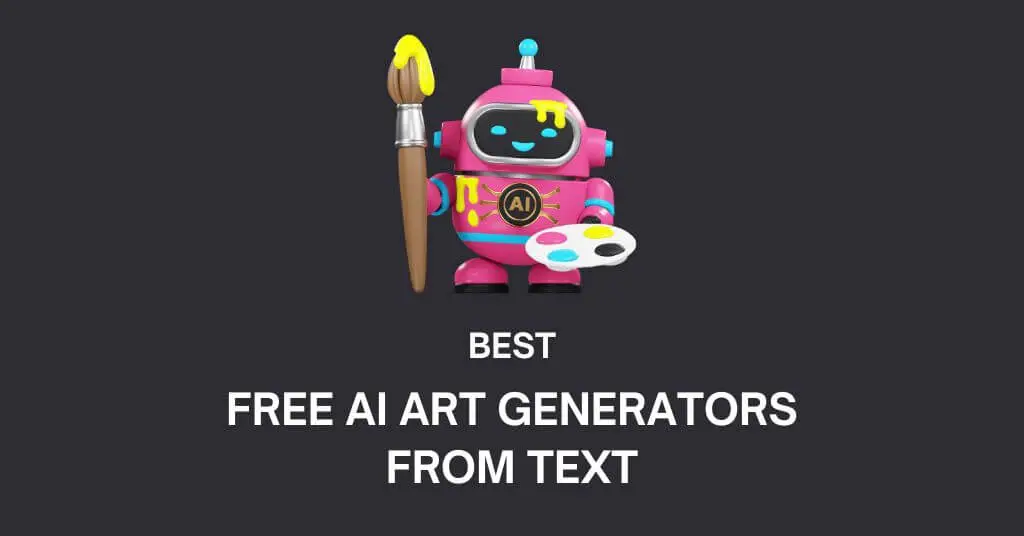
See also: AI Assistants for Productivity
To get started with creating AI art from your text, several top-rated and free AI text-to-image generators are available.
Let’s get started.
Top Free AI Art Generators to Create Images From Text
Below is a list of some of the best AI text-to-image generators.
1. Craiyon
OpenAI’s AI text-to-image generator, DALL-E, has inspired an open-source version named Craiyon (formerly DALL-E Mini), offering unlimited, free image generation from text.
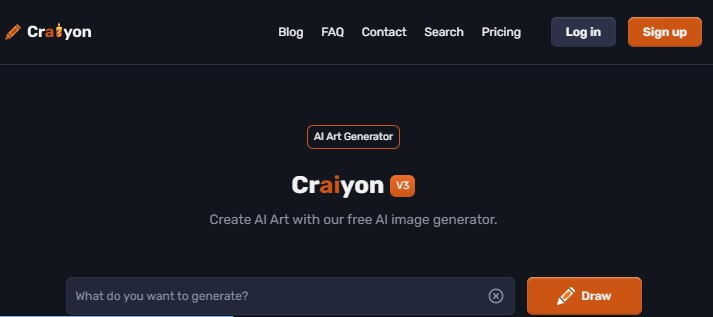
Users can produce nine distinct images from a text input and eliminate undesired elements using negative words.
Despite lacking further enhancements or customizations, Craiyon is hailed for its simplicity.
This AI tool turns words into unique digital art by applying captions learnt from the internet to user input.
The AI generator, developed by Boris Dayma with open-source community contributions, also allows exploration of various art styles such as “illustration,” “photorealistic,” and “high definition.”
While it is free and fast, there may be a waiting period for image generation. The tool, originally named DALL-E Mini, was renamed Craiyon to prevent confusion with OpenAI’s DALL-E.
2. Nightcafe
Nightcafe is an AI-powered tool that allows users to create artwork from text prompts or transform photographs into digital masterpieces.
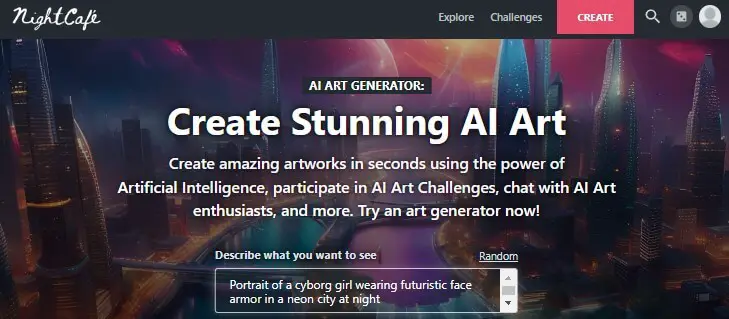
The free text-to-image application lets users choose from various artistic styles and algorithms, like Stable Diffusion and DALL-E 2. Its settings can be adjusted to generate one image at a time in thumbnail resolution for free.
The platform is a strong alternative to Midjourney, another popular but paid text-to-image generator.
Nightcafe also offers features like neural style transfer and the use of high-powered GPUs shortens the rendering time, allowing swift artwork creation.
Users retain full copyright ownership of their generated photos. Its supportive community of artists and wide-ranging AI-based techniques make it a versatile, user-friendly and unique platform for AI-generated art and NFT creation.
3. VanceAI Art Generator
VanceAI Art Generator is an AI-powered image generator that can transform text prompts into creative HD images rapidly.
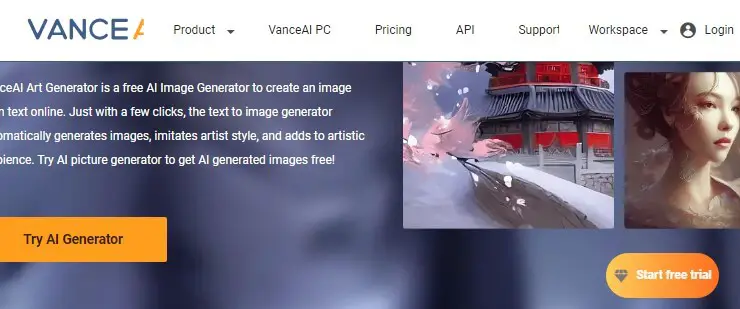
The tool can effectively turn words into art, offering applications in generating video game characters and interior decor.
Users can customize characters by choosing an art type and entering related prompts, adding more realism and artistry.
For interior decor, the generator provides styles inspired by famous artists such as Van Gogh, Da Vinci, or Picasso.
To use it users visit the VanceAI website, access the AI Art Generator Workspace, input their prompts and adjust settings like image size or type.
It’s favored among artists for quickly producing beautiful artwork enhancing creativity and productivity in various creative projects.
4. Starry AI
Starry AI is an innovative AI-based art generator app that turns text prompts into stunning artworks, accessible to users regardless of technical expertise.
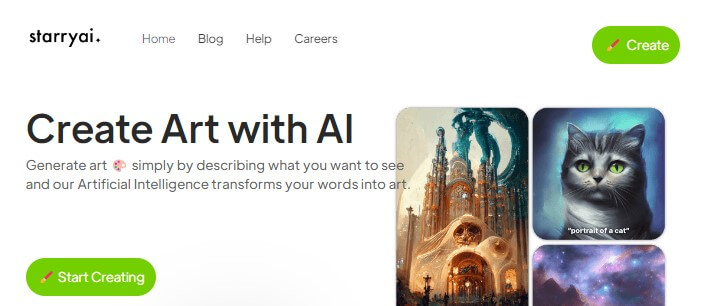
The application offers control over several features, enabling personalization.
Users can select between Art and Photo for the AI image type, input prompts, choose Styles (only for Art), Canvas Size, Runtime and optionally provide a base Start Image.
The ‘Generate’ button prompts the AI to create the image, consuming one of the five free credits provided upon account creation.
Users can earn additional free credits by watching ads or sharing creations on social media.
With over 1000 art styles available, Starry AI offers ample scope for experimentation.
The application is available for free on iOS and Android platforms, offering a simple, intuitive interface for ease of navigation.
5. Pixray
Pixray is a versatile, free text-to-art generator, usable in a browser, on your computer, or through an API.
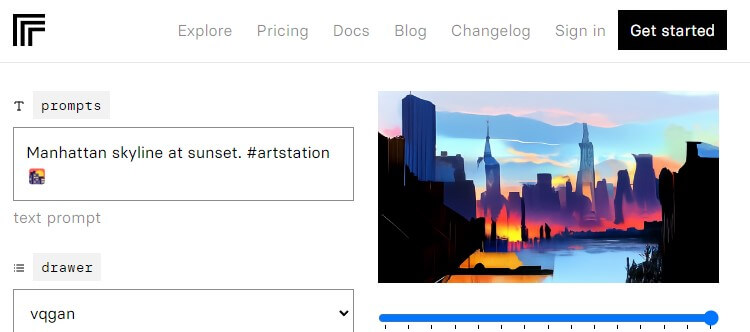
The AI-powered tool allows users to generate various types of art from text inputs via different AI render engines: Pixel for pixel art, vqgan for GAN images and clipdraw and line_sketch for stroke-based images.
Its interface is user-friendly but also offers extensive customization options detailed in Pixray’s comprehensive documentation.
Users can alter AI settings, such as the inclusion of specific artist styles, quality, scale and iteration controls.
The system optimizes image creation through a mix of perception engines, CLIP guided GAN imagery and navigation of latent space from Sampling Generative Networks, enabling the creation of any imaginable art given the correct input.
Pixray simplifies the art creation process through its AI-driven text-to-image functionality.
6. Artbreeder
Artbreeder is a renowned AI-driven art generator platform. Leveraging machine learning, it allows users to produce various iterations of images, including landscapes, anime characters, portraits and more.
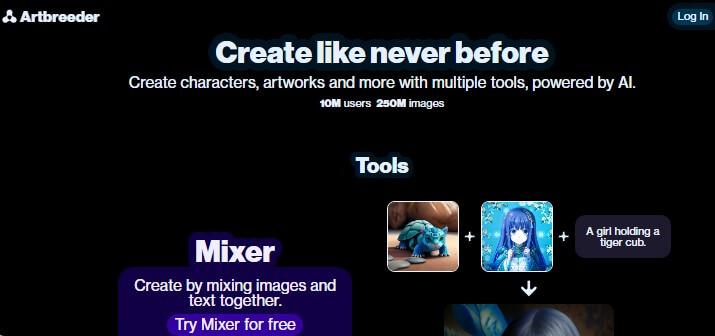
Unique features include adjusting facial characteristics such as skin tone, hair color and eyes, as well as transforming photos into animated characters.
A significant advantage of Artbreeder is its vast image library and the provision for users to categorize these images in folders.
Essentially, users initiate with a base image, then utilize AI algorithms to merge, alter and evolve it, resulting in unique art variations.
This platform offers a collaborative space for artists and creators to experiment with diverse styles and concepts, marking a revolutionary stride in generating original artwork.
7. Picsart
Picsart is a popular smartphone application for design and photo editing, featuring an AI image generator accessible with a free account.
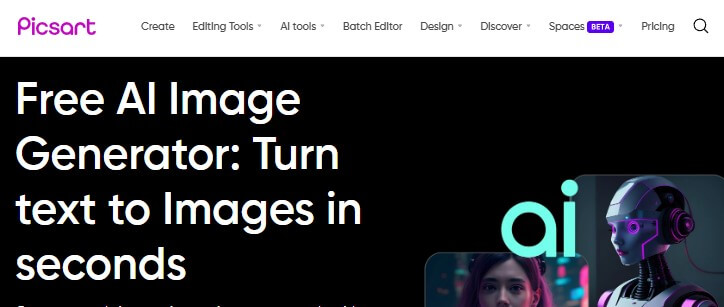
To use the AI image generator, first open Picsart and locate the AI Image Generator tool. Input your text prompt and click “Generate image”.
From the resulting images, select one that matches your preference. You can then customize this image by applying filters, adding text, or tweaking colors.
Once satisfied, click the “Export” button to download and share your creation.
8. Dezgo
Dezgo is an online tool that uses Stable Diffusion A to produce high-quality images from textual descriptions, offering both general and anime models.
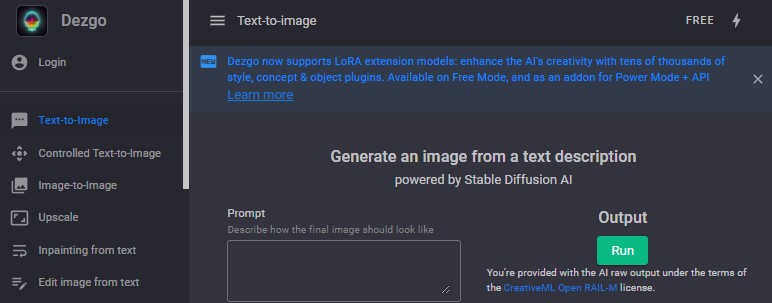
Designed with user privacy in mind, Dezgo enables users to set preferences and select personalized ad and content options.
This tool is beneficial for graphic designers, content creators and marketing professionals.
While there is a complimentary version of Dezgo, it comes with certain restrictions like rate limits and reduced image resolution.
However, this free variant does allow users to generate an unlimited number of images without the need for account registration.
Furthermore, Dezgo’s official Twitter account showcases exceptional creations and motivates users to share their best works.
9. Canva
Canva is a renowned photo-editing and designing app, similar to Picsart, which has ventured into AI technology.
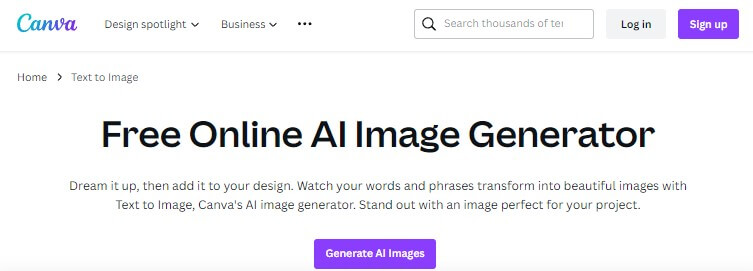
One of its AI-driven tools is the “Text to Image” generator, which creates images based on user-provided text prompts.
This tool enables users to quickly manifest their imagination into images from simple text descriptions.
Each generated content is unique and produced rapidly. Apart from this, Canva features an AI photo editor that can remove subjects and objects from pictures, adjust specific areas’ color and lighting and add elements.
Another AI tool is the “Magic Write” text generator, which produces text from a prompt.
For those looking to master Canva’s AI features, instructional videos are accessible on YouTube.
Well this ends our list of the best online AI image generator tools and websites that you can use.
I hope this article will help you in generating amazing images for your project and personal use.
Also read: