How You Can Check ChatGPT Status [2024]
ChatGPT, an AI language model developed by OpenAI, is designed to provide human-like responses in online chat services.
Like any other technology, it may sometimes experience downtime or other issues that prevent user access.
This article delves into how users can check the status of ChatGPT and other OpenAI products.
![How You Can Check ChatGPT Status [June 2023]](https://www.futureaiprompts.com/wp-content/uploads/2023/06/How-You-Can-Check-ChatGPT-Status-June-2023.jpg)
I will share all the necessary steps you need to take when these services cannot be accessed and how to troubleshoot if you required.
Let’s dive in!
How To Check The ChatGPT Status?
If you are experiencing issues with ChatGPT, OpenAI’s AI language model then several resources are available for checking the service’s status.
The primary source that you can use is the OpenAI status page, status.openai.com, which provides the status of all OpenAI products, including ChatGPT, over the past 90 days.
You can view the API’s and Playground site’s status for detailed information, as well as a record of any past or current incidents.
Specific steps that you need to check the ChatGPT status are:
- Visit https://status.openai.com/.
- Look for the ChatGPT section.
- Check the status of each listed function.

If the OpenAI Status site doesn’t indicate any problems but users still face issues, Downdetector, a third-party site collecting user reports of issues can be used:
- Visit https://downdetector.com/.
- Search for ChatGPT.
- Check recent reports of issues.
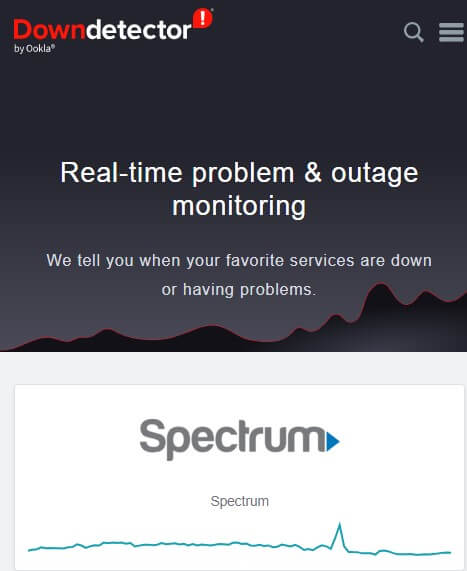
Lastly, if no incidents are reported on either platform, you can go to Twitter for updates by searching “ChatGPT” or “OpenAI” or follow the official OpenAI account (@OpenAI) for updates.
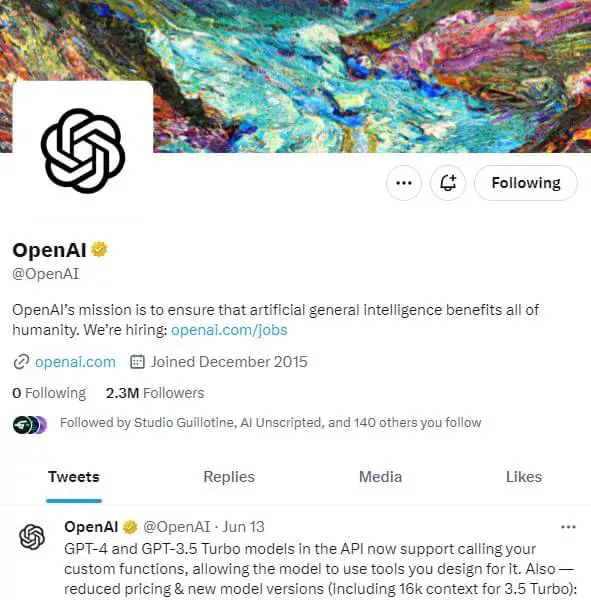
These resources ensure users can stay informed about ChatGPT’s functionality and address potential access issues effectively.
When and Why You Should Check ChatGPT Status?
Regularly checking ChatGPT’s status is very important particularly for those individuals who rely on it for business or critical activities.
Monitoring can help anticipate potential disruptions and thereby help in better planning of tasks.
If ChatGPT access is problematic, it could be due to server downtime but it’s always a good idea to rule out other potential issues first.
What You Should If You Can’t Check The ChatGPT Status
If you’re having trouble accessing ChatGPT, first confirm your internet connection and ensure your browser is updated.

If problems persist, try accessing from a different device or network.
Contacting OpenAI support can also be a useful step.
If your internet connection is down, this will affect your access to ChatGPT.
Clearing your browser cache can resolve issues of accessing specific websites, including ChatGPT.
If unsuccessful, try accessing ChatGPT via a different browser to eliminate browser-related problems.
VPNs and proxies can occasionally impede connectivity, so consider disabling these.
If these troubleshooting steps fail, it’s pretty much possible that ChatGPT is currently down.
I hope you will be able to check the status of ChatGPT and OpenAI products now.
Also Read: